Hi, guys, it’s hmsmarim,
Today I’ll be creating a sentence using pictures. You guys can try and guess what my sentence is in the comments below.
Comment down below to guess what the sentence that I created was.
That’s it for today!
Hi, guys, it’s hmsmarim,
Today I’ll be creating a sentence using pictures. You guys can try and guess what my sentence is in the comments below.
That’s it for today!
Hi, guys, it’s hmsmarim,
Today I’m going to create a poem that is related to a picture. I hope you like the poem, it may not be good, but I tried.
This is the picture that I chose:
Sometimes trusting in God is good, but some people don’t trust him but it’s okay. I believe in him you may not, but I pray to him for where you may not. He chooses not to be bad, but whether to be good, so where he lies is where we seek the truth. People pray to God whenever they’re in trouble, but some people don’t like to so you don’t have to follow.
That was the poem that I created, but it’s not that good.
Have a great day!
~hmsmarim
Hi, guys, it’s hmsmarim
Today I am created two Images using PhotoFunia and BeFunky. This took a short amount of time because the website tells you, step by step on how to create your own image.
This image I created was made with PhotoFunia. This website was easy to use. The pictures can be placed where ever you want it to go and you can label “Photo Album” to anything that you want it to be named. You can pick the pictures you want in that scenery and decide which one goes where. Some of the backgrounds only allow one picture, not two. Using PhotoFUnia is one of the best websites to use when you want to create your own image.
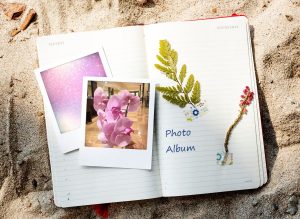
Made by using PhotoFunia
This image was made with BeFunky. This website has all the materials ready for you to use and you get to choose which pictures, background, and designs you want to put in your picture/image. You can also write things if you want to. This website takes a little bit longer than the first website, but the website was overall good.

Made by using BeFunky
That’s it for today!
~hmsmarim
Hi guys, it’s hmsmarim,
For this weeks SBC I talk about creating my own avatar. I created my avatar last year and I used the site Cartoonify. I think my avatar represents me because I chose wavy hair and naturally I have wavy hair. In real life, my family says I have big eyes, so I put that in my avatar. My favorite colors are turquoise and pink, so I decided to put that into my avatar. I think my avatar represents who I am in many ways.

Made by using Cartoonify
What does your avatar look like? Put it in the comments below or describe what your avatar looks like.
That’s it for today!
~hmsmarim
Hi Edubloggers!
I can’t wait until the next SBC, but this week I’ll be talking about my avatar. My avatar Is the same from last SBC. I left my avatar the same because I couldn’t find any other website that I can create my avatar and it would look like me. My avatar is like me in some ways which I will be talking about in my other post.

Made by using Cartoonify
Maybe next year I’ll change my avatar or even when I have a weekly post to do. If you want to check my blog it will be at the end of this post. What website did you use to create your avatar?
Link to: My Blog
Link to: Other Post
That’s it for today!
~hmsmarim